Fast, affordable printer repair and ongoing maintenance on the best equipment, by the best engineers.
D'Comp offers repair services for all major printer brands, including: Canon, HP, Brother, Epson, Pantum and others. Our fully trained service department uses Original Equipment Manufacturer (OEM) parts to repair your equipment.




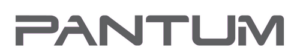
Already thirty years D'Comp is the best provider of printer and other business equipment repair services for companies of all sizes.
With repair specialists who provide fast and reliable service at the service center, our customers trust us to keep their equipment in working order.
D'Comp printer service and repair options include:
If you need printer service right now, call the following numbers:
(067) 567-37-61
(067) 627-72-55
(hryvnias, without the cost of components)

Cartridges for inkjet printers. Package dimensions and weight: 0.23 x 0.07 x 0.15 m, 0.4 kg.
Price of one package: 300 hryvnias
The price of a set of four packages of all colors: 1140 hryvnias (285 UAH/pack)
Ukraina, Dnipro, str. Shevchenko, 47
So! We work throughout Ukraine. You can send your equipment by Nova Poshta delivery service. You pay for shipping both ways. Sending and receiving at the Nova Poshta branch #112 in the city of Dnipro.
No, we work with equipment exclusively in our service center at Dnipro, st. Shevchenko, 47. You need to bring your broken equipment to us for diagnosis and repair.
A decrease in print quality can lead to malfunctions of the following printer components:
When problems occur with paper feeding, most likely the following mechanisms have failed:
Usually, the following are among the main reasons for the laser printer to go out of service:
a) The cartridge in the printer is installed incorrectly. Remove the cartridge and reinstall it according to the instructions.
b) If the printer does not print after refueling:
- maybe the chip in the cartridge is dirty, so wipe the contacts of the cartridge with a sponge.
- Perhaps the contacts on the print head have oxidized or the printer has damaged contacts in the "socket" of the cartridge installation.
- The chip is over. Modern inkjet cartridges have chips that monitor the ink level in the cartridge. If the ink level is low, the cartridge will block the inkjet printer. The lock is not removed automatically when refilling ink cartridges. Each model of an inkjet printer has its own methods of removing the blockage. When the work of the inkjet printer is blocked, a message appears about incorrect data on the presence of ink or its absence - it is necessary to reset the ink level.
Check that you have removed the film from the air valve. If not, remove and reinstall the cartridge.
Check how the printer is installed, it may be installed unevenly. Or you use paper with an uneven surface for printing.
- Check if the cartridge is installed correctly. Reinstall and clean the print head if necessary.
- Maybe air got into the cartridge. Clean the print head several times.
- The print head may be damaged. The cartridge needs to be replaced.
With the help of service programs, it is necessary to carry out a procedure for cleaning the nozzles of the print head. If the situation has not improved, then leave the printer for 1-3 hours, after that repeat this procedure several more times. If, after all, you did not manage to make the printer print on your own, our service center is ready to help you with this.
If the color difference on the monitor screen is different from the color of the printed image
The printer needs to be calibrated, that is, adjusted. To do this, you can use one of the driver utilities included in your printer software.
On the display, you saw the message: "Contact the service center" or "Some parts of your printer have exhausted their resource and need to be replaced."
If an error occurs, it is necessary, according to the instructions for the printer, to deliver the inkjet printer to a service center for maintenance of the inkjet printer and resetting the diaper counter.
Your inkjet printer uses ink to print, and as you know, the liquid evaporates over time and when it dries, only the pigment remains. These dry particles close the holes (nozzles) of the printer head, thereby creating an obstacle for the passage of ink, and over time the nozzles are destroyed.
To avoid this disaster, it is necessary to print on the printer 1-2 times a week, or periodically clean the print head, depending on the type of ink.
The drying speed of the ink in the head depends on the humidity and temperature of the air in the room where the printer works. It is not recommended to turn off the printer while printing.